DIGITAL IMPRESSIONS
HOW TO SEND A CASE
Contact Us
At Yen Dental Lab, We Offer Complimentary Pickup and Return Services.
Please refer to the provided instructions below, or contact us on 07 3273 8827 if you have any enquiries.
HOW TO SEND A CASE
Digital Impression INSTRUCTIONS
We’ve committed resources to digital dentistry solutions, aiming to improve both the clinical and business facets of dentistry in sync with the industry’s digital revolution. Our system is compatible with digital files from top intraoral scanners, such as 3Shape TRIOS, Carestream, iTero, Sirona CEREC, Medit, and various other leading systems.
Hover your mouse over card to view instructions.

Medit Link
1. Login to your Medit Link account.
2. On the left-hand side select "Partners."
3. In the search bar type in "info@yendental.com", then click on "Request Partnership."
4. Once request accepted, you can start sending your cases directly to us from your scanner.
2. On the left-hand side select "Partners."
3. In the search bar type in "info@yendental.com", then click on "Request Partnership."
4. Once request accepted, you can start sending your cases directly to us from your scanner.

Sirona CEREC®
1. Go to connectcasecenter.com and Login.
2. Under My Account, click “My Favorite Laboratories.”
3. Select country “Australia and enter postcode “4108" to start search.
4. Click the plus (+) sign located in the 'add' column for “Yen Dental Laboratory."
5. Choose Yen Dental Laboratory when scanning a new case.
2. Under My Account, click “My Favorite Laboratories.”
3. Select country “Australia and enter postcode “4108" to start search.
4. Click the plus (+) sign located in the 'add' column for “Yen Dental Laboratory."
5. Choose Yen Dental Laboratory when scanning a new case.

iTero
Contact iTero support on 1800 468 472 or your sales representative to request a connection between your iTero intraoral scanner account and Yen Dental Laboratory.
Ask to add Company : Yen Dental Laboratory (email : info@yendental.com) to your scanner or use Account # : 1540972.
Ask to add Company : Yen Dental Laboratory (email : info@yendental.com) to your scanner or use Account # : 1540972.

3Shape TRIOS®
1. Sign in to the communicate account in Portal.3shapecommunicate.com.
2. Go to “Connections” > “Lab” > “Add Connection”, search for info@yendental.com and select "Connect" to request approval.
2. Go to “Connections” > “Lab” > “Add Connection”, search for info@yendental.com and select "Connect" to request approval.

Carestream
1. Login to your CS Connect Account at csdentalconnect.com and click on the toolbar icon.
2. In the Partners window, select the 'Invite a partner' option.
3. Enter "info@yendental.com" in the email field and click "Send."
4. The invitation will be sent to our lab.
5. Once we have accepted your request, you can commence sending files to us.
2. In the Partners window, select the 'Invite a partner' option.
3. Enter "info@yendental.com" in the email field and click "Send."
4. The invitation will be sent to our lab.
5. Once we have accepted your request, you can commence sending files to us.
Other Intraoral Scanners
1. Please save your digital impression in the STL file format and email it to "info@yendental.com."
2. Ensure to attach a lab card, which is available for download on our website or by contacting our office.
SCAN your job using intraoral scanner.
UPLOAD your digital file(s).
UPLOAD FILE
2. Ensure to attach a lab card, which is available for download on our website or by contacting our office.
SCAN your job using intraoral scanner.
UPLOAD your digital file(s).